We are happy to announce our newest updates at Zen. On Monday September 4th, the update with several new features became available to you, through your Zen accounts. We always strive to improve our products and services; we listen, we ask questions, we take notes, and we change. Through our many meetings and conversations with all our clients, we continue to learn what works well and what works great. So, what's new? Here you can read about the latest changes we have made after learning about features all of you need and want!
New Look on the Budget
To begin with, our budgeting page has a completely new look! It now gives you the ability to setup your budget based on collections to provide a higher accuracy, the ability to specify your specialty, and the ability to set budgets for individual groups. All these changes are made to become better organized! We now also provide an introduction to the Office Supply’s budget and we allow you to customize the budget control for each user account.
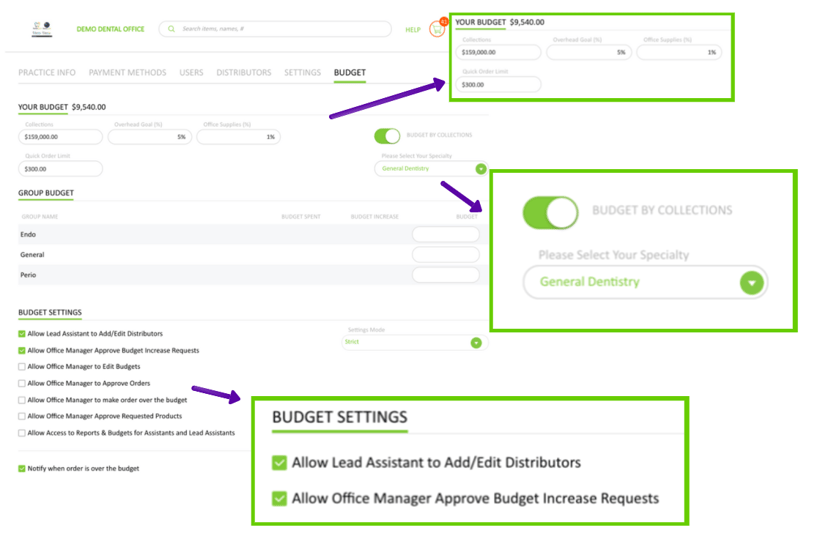
Updated Reports
Under our updated reports, you can now access a new version of your budget summary and total spent. Furthermore, the "use tax" selection is an easy way to track products that were purchased without sales tax. Let’s dig into the specifics of these changes!
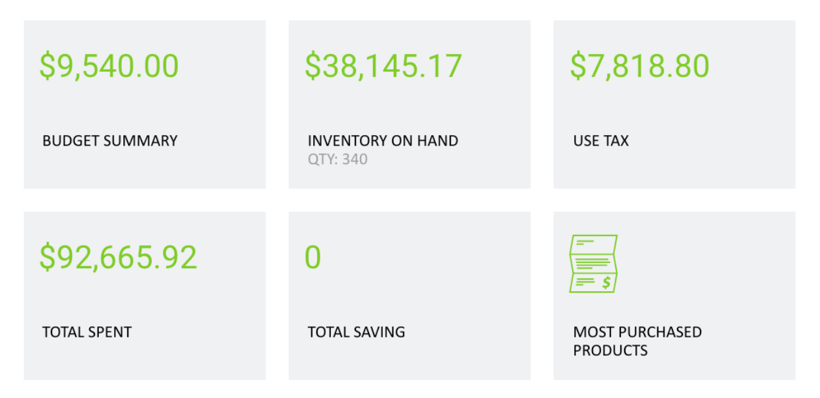
Budget Summary
The budget summary has a brand-new look, with a much deeper level of information regarding the health of your practice. Now, it provides a detailed report on the most important numbers, which every office should be tracking. It is easily accessible and provides you quickly with the dental supply overheads, which can be viewed as month to date (MTD) or year to date (YTD). The budget summary also includes both the monthly and yearly spending, as well as collections. Take a look at it, and you will find a lot more information with included graphics to make it more entertaining and structured.
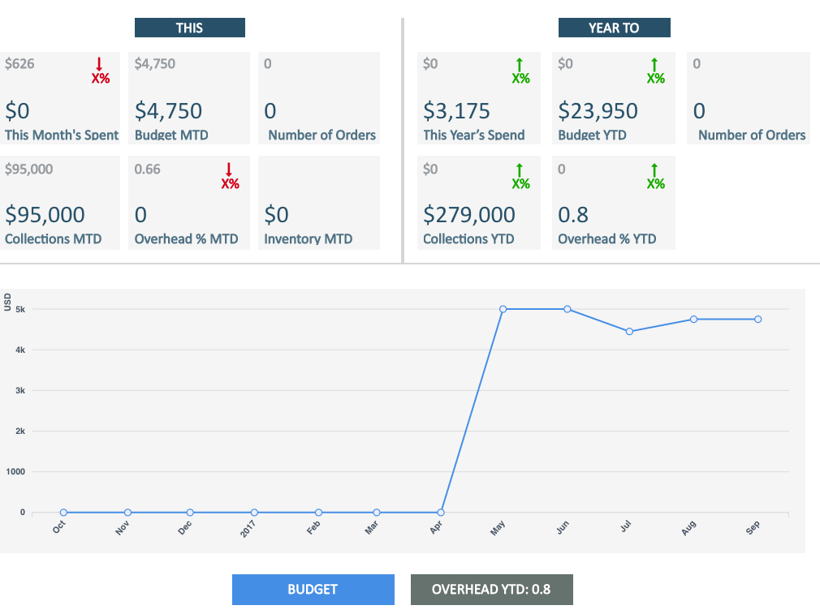
Total Spent
Total spent gives you a complete breakdown of your purchases month by month. This report will allow you to dissect your monthly dental supply expenses into individual categories and by distributors. You can now easily find products you have been overspending on, and make changes accordingly. Thanks to these changes, it is easier to keep track of where every single dollar is going.
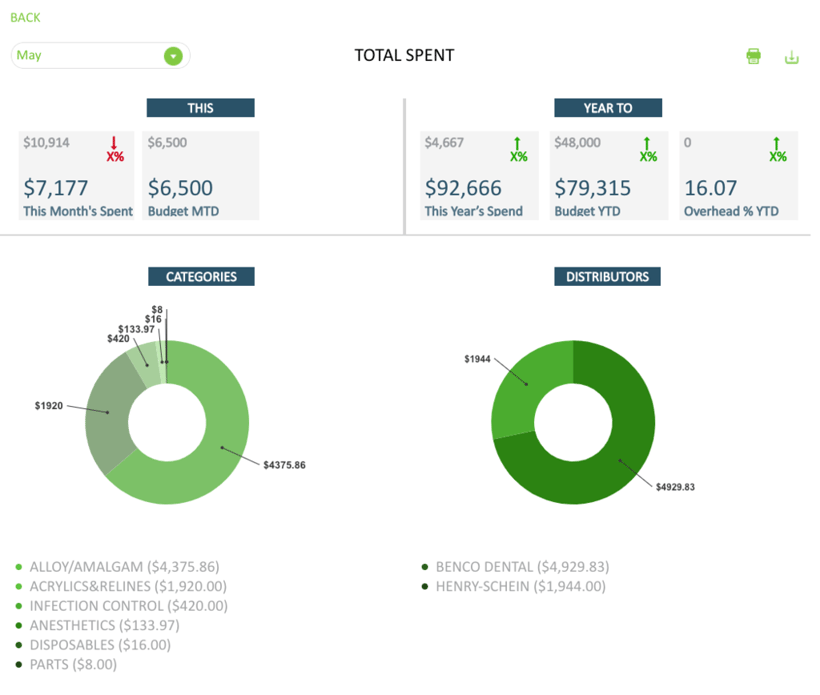
Add Special Promo; Discounts
Finally, we have made it possible for you to use your promo codes and receive discounts. For any of your distributors, you can apply a given code or promotion during the purchase. For example, if one of your distributors sends you a special code for $50 for the next order, you can simply add this code by making a comment in the comment box, and our team will process it for you.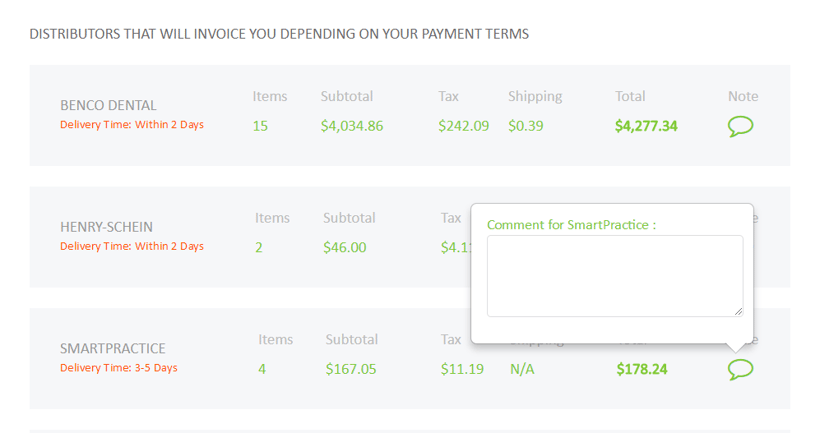
We hope you will enjoy all these new features! If there are any questions or concerns, let us know. We love to receive feedback, both positive and negative, so that we can continue to improve. Happy Friday everyone, enjoy the weekend!
PS: help us send positive thoughts to our friends in Florida, facing Hurricane Irma, and to those struggling with the aftermath of Hurricane Harvey in Texas.
< Back to Blog